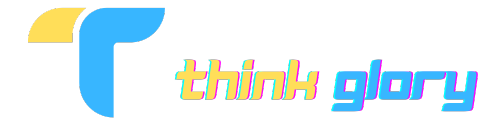Spam calls are an annoying part of modern life. Whether it’s robocalls, telemarketers, or scammers, these unwanted calls can be a major nuisance. Fortunately, if you’re an iPhone user, there are several effective ways to block and minimize spam calls. This guide will walk you through the steps to how to stop spam calls on iphone.
Understanding Spam Calls
Before diving into solutions, it’s essential to understand what spam calls are and why they occur.
What Are Spam Calls?
Spam calls are unsolicited calls that often involve telemarketing, scams, or robocalls. These calls can be disruptive and may even pose a risk if they are fraudulent.
Why Do You Receive Spam Calls?
Your phone number can end up on telemarketing lists through various means, including signing up for services online, entering contests, or having your number sold by data brokers.
Built-in iPhone Features to Block Spam Calls
Apple has included several features in the iPhone to help users manage and block unwanted calls.
Silence Unknown Callers
One of the most effective ways to reduce spam calls is to use the “Silence Unknown Callers” feature.
How to Enable Silence Unknown Callers:
- Open the Settings app.
- Scroll down and tap Phone.
- Tap Silence Unknown Callers.
- Toggle the switch to On.
With this feature enabled, calls from numbers not in your contacts, recent calls, or Siri Suggestions will be silenced and sent to voicemail.
Do Not Disturb Mode
Another helpful feature is Do Not Disturb, which can silence all calls except those from your contacts or favorites.
How to Enable Do Not Disturb Mode:
- Open the Settings app.
- Tap Do Not Disturb.
- Toggle the Do Not Disturb switch to On.
You can customize the settings to allow calls from certain groups, such as your contacts or favorites.
Blocking Specific Numbers
If you receive spam calls from the same numbers repeatedly, you can block those numbers individually.
How to Block a Number:
- Open the Phone app.
- Tap Recents.
- Tap the i icon next to the number you want to block.
- Scroll down and tap Block this Caller.
Blocked numbers will no longer be able to call, message, or FaceTime you.
Using Third-Party Apps to Block Spam Calls
There are several third-party apps designed to help block spam calls on your iPhone.
Popular Spam Blocking Apps
- Hiya
- Truecaller
- RoboKiller
How to Install and Use Spam Blocking Apps
- Go to the App Store and search for one of the spam blocking apps.
- Download and install the app.
- Follow the on-screen instructions to set up the app and grant necessary permissions.
- These apps use databases of known spam numbers to block calls and can provide additional features like caller ID and call recording.
Reporting Spam Calls
Reporting spam calls can help authorities and service providers take action against spammers.
How to Report Spam Calls
- Report to Your Carrier: Many carriers offer services to report spam calls. For example, AT&T, Verizon, and T-Mobile have their reporting mechanisms.
- Report to the FTC: In the U.S., you can report spam calls to the Federal Trade Commission (FTC) at donotcall.gov.
Tips to Reduce Spam Calls
Taking proactive steps can also help minimize the number of spam calls you receive.
Be Cautious with Your Phone Number
Avoid sharing your phone number unnecessarily. Be cautious when signing up for services, entering contests, or posting your number online.
Register with the National Do Not Call Registry
In the U.S., you can register your phone number with the National Do Not Call Registry to reduce telemarketing calls.
How to Register:
- Go to donotcall.gov.
- Click Register Your Phone.
- Enter your phone number and email address.
- Confirm your registration via the email link.
Use a Secondary Number
Consider using a secondary phone number for non-essential services and online sign-ups. This can help keep your primary number private.
Dealing with Persistent Spam Callers
Sometimes, spam callers can be persistent. Here’s what you can do.
Change Your Phone Number
If spam calls become overwhelming and unmanageable, you may consider changing your phone number. Contact your carrier for assistance with this process.
Contact Your Carrier for Additional Help
Many carriers offer additional spam-blocking services for their customers. Contact your carrier to see what options are available to you.
Conclusion
How to stop spam calls on iphone Spam calls are a frustrating issue, but with the tools and strategies outlined in this guide, you can significantly reduce the number of unwanted calls on your iPhone. By utilizing built-in features, third-party apps, and taking proactive measures, you can enjoy a more peaceful and spam-free phone experience.